|
The following steps show you how to make a payment for
an academic license, using PayPal. Note that the description
of the license and the amount may be different (e.g. $495 rather than
$895). |
|
1. After requesting the license, we will send you a Request for
Payment from PayPal, which will look like the following. Click on the
Pay Now
button, which will take you to PayPal. |
2. Unless you already have a PayPal account (most people do not have
one), just click on the Pay as a Guest link. |
3. Pay by credit card (Visa, MasterCard, or
UnionPay). There is no need to have a PayPal account. |
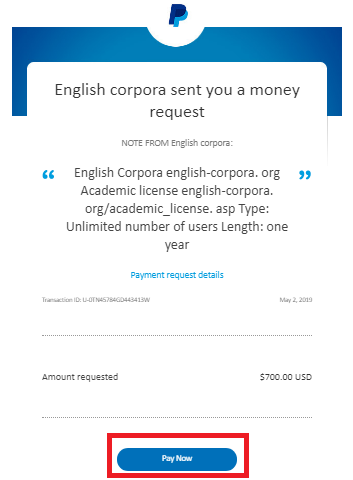 |
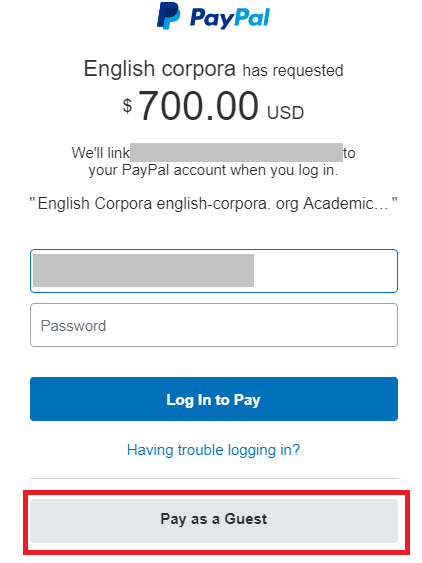 |
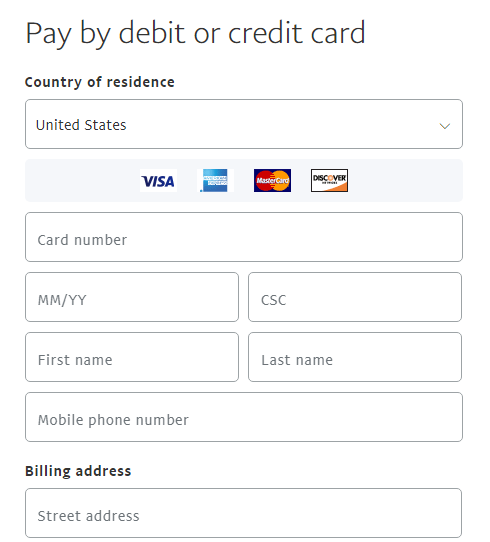 |
|
|